Introduction to Virtualization
Virtualization is a revolutionary technology that has transformed the way we approach computing and infrastructure management. As an experienced writer, I’m excited to share my comprehensive guide on understanding virtualization and its various applications. In this article, we’ll explore the fundamentals of virtualization, its benefits, and the different types of virtualization that are shaping the digital landscape.
Virtualization is the process of creating a virtual version of a physical device or resource, such as a server, storage device, or network. By abstracting the hardware layer, virtualization allows us to create multiple virtual environments on a single physical system, each with its own operating system, applications, and resources. This innovative approach offers a wide range of advantages, from improved resource utilization to enhanced flexibility and scalability.
%%CLICK_URL_UNESC%%
What is Virtualization and How Does it Work?
At its core, virtualization involves the use of a hypervisor, a software layer that sits between the physical hardware and the virtual machines (VMs). The hypervisor acts as a mediator, allocating and managing the physical resources, such as CPU, memory, and storage, among the different virtual environments. This allows us to run multiple operating systems and applications on a single physical machine, effectively maximizing the utilization of our computing resources.
The process of virtualization can be broken down into several key steps:
1.Hardware Abstraction: The physical hardware components, such as processors, memory, and storage, are abstracted and presented to the virtual machines as a pool of resources.
2. Virtual Machine Creation: The hypervisor creates and manages the virtual machines, each with its own operating system, applications, and resources.
3. Resource Allocation: The hypervisor dynamically allocates and manages the physical resources, such as CPU, memory, and storage, among the virtual machines based on their respective needs.
4. Isolation: Each virtual machine operates independently, isolated from the others, ensuring that changes or issues in one VM do not affect the others.
5. Portability: Virtual machines can be easily moved, copied, or backed up, providing greater flexibility and mobility.
Benefits of Virtualization
Virtualization offers a wide range of benefits that have made it a game-changer in the world of computing. Some of the key advantages of virtualization include:
- Improved Resource Utilization: By consolidating multiple physical servers into a single physical machine, virtualization helps maximize the utilization of computing resources, leading to significant cost savings.
- Increased Flexibility and Scalability: Virtualization allows for the rapid provisioning and deployment of new virtual machines, making it easier to adapt to changing business requirements and scale up or down as needed.
- Enhanced Disaster Recovery and Business Continuity: Virtual machines can be easily backed up and replicated, enabling faster recovery in the event of a disaster or system failure.
- Reduced Energy Consumption and Carbon Footprint: Virtualization helps reduce the number of physical servers required, leading to lower energy consumption and a smaller environmental impact.
- Improved Security and Compliance
Types of Virtualization
Virtualization encompasses a wide range of technologies, each addressing specific needs and use cases. The main types of virtualization include:
- Server Virtualization: This involves the creation of multiple virtual servers on a single physical server, allowing for more efficient use of hardware resources.
- Desktop Virtualization: Also known as Virtual Desktop Infrastructure (VDI), this technology allows users to access their desktops, applications, and data from any device, regardless of location.
- Network Virtualization: This involves the creation of virtual networks, including virtual switches, routers, and firewalls, to provide flexible and scalable network infrastructure.
- Storage Virtualization: This technology combines multiple physical storage devices into a single, centralized storage pool, providing greater flexibility and efficiency in data management.
- Application Virtualization: This involves the packaging of applications and their dependencies into a self-contained, portable unit, allowing for easy deployment and management.
Virtualization vs. Traditional Infrastructure
Compared to traditional physical infrastructure, virtualization offers several key advantages:
| Feature | Traditional Infrastructure | Virtualized Infrastructure |
| Resource Utilization | Limited, often underutilized | Highly efficient, with better resource allocation |
| Scalability | Difficult and time-consuming | Rapid and flexible |
| Disaster Recovery | Complex and costly | Simplified and more cost-effective |
| Energy Consumption | Higher | Lower, leading to reduced carbon footprint |
| Maintenance and Management | Labor-intensive and time-consuming | Streamlined and automated |
By embracing virtualization, organizations can unlock a new level of efficiency, flexibility, and cost-effectiveness, ultimately transforming their IT operations and delivering greater value to their stakeholders.
Understanding Server Virtualization
Server virtualization is the foundation of many virtualization technologies, and it has revolutionized the way we approach data center management. By consolidating multiple physical servers into a single physical machine, server virtualization enables organizations to maximize their hardware resources and reduce the overall cost of their IT infrastructure.
The key benefits of server virtualization include:
- Improved resource utilization and reduced hardware costs
- Increased flexibility and scalability in deploying new servers
- Enhanced disaster recovery and business continuity capabilities
- Simplified server management and maintenance.
Server virtualization is typically achieved through the use of a hypervisor, which acts as the intermediary between the physical hardware and the virtual machines. This allows for the creation of multiple virtual servers, each with its own operating system, applications, and resources, all running on a single physical server.
Desktop Virtualization Explained
Desktop virtualization, also known as Virtual Desktop Infrastructure (VDI), is a technology that enables users to access their desktops, applications, and data from any device, regardless of location. By centralizing the desktop environment in the data center or cloud, VDI provides a range of benefits, including:
- Improved security and data protection, as sensitive information is stored and managed centrally
- Enhanced mobility and flexibility, allowing users to access their desktops from any device
- Simplified desktop management and reduced IT maintenance costs
- Increased employee productivity and collaboration.
In a VDI environment, the virtual desktops are hosted on a central server or in the cloud, and users can access them using a thin client, a web browser, or a mobile device. This approach offers greater control over the desktop environment, making it easier to manage, update, and secure.
Network Virtualization and its Benefits
Network virtualization is the process of creating a virtual network that is decoupled from the underlying physical network infrastructure. By abstracting the physical network components, such as switches, routers, and firewalls, network virtualization allows for the creation of virtual networks that can be easily configured, managed, and scaled.The key benefits of network virtualization include:
- Increased flexibility and agility in network deployment and management
- Improved network security through the use of virtual firewalls and access controls.
- Enhanced scalability and the ability to quickly provision new network resources
- Reduced operational costs and the elimination of vendor lock-in.
Network virtualization technologies, such as software-defined networking (SDN) and network functions virtualization (NFV), enable organizations to build and manage their network infrastructure more efficiently, while also enhancing their overall network performance and security.
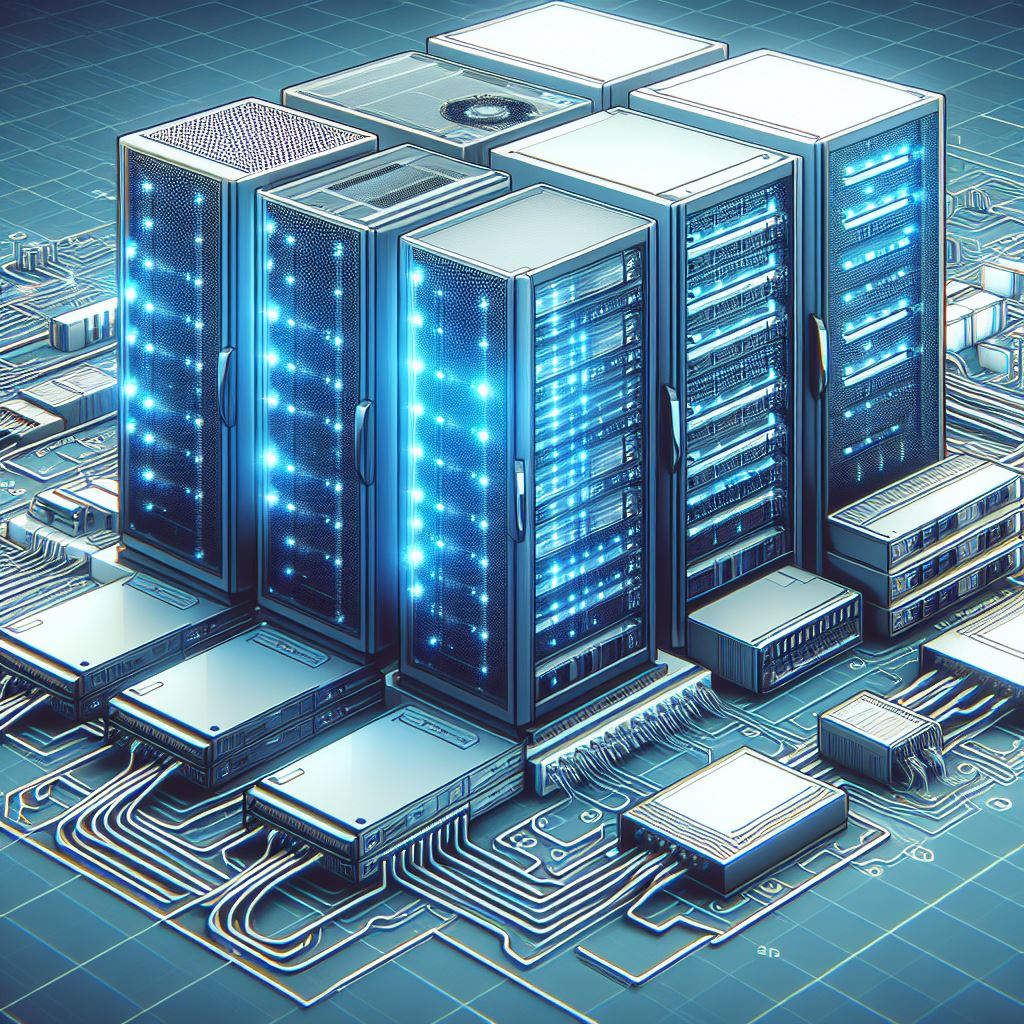
Storage Virtualization and Its Importance
Storage virtualization is the process of abstracting the physical storage resources and presenting them as a unified, centralized storage pool. This approach offers a range of benefits, including:
- Enhanced data protection and disaster recovery capabilities
- Simplified storage management and the ability to scale storage resources on demand
- Increased flexibility in data placement and migration
- Improved storage utilization and reduced storage costs.
By consolidating multiple physical storage devices into a single, virtual storage system, organizations can better manage their data, improve their backup and recovery processes, and ensure the availability and integrity of their critical information assets.
Virtualization Management Tools and Software
Effective virtualization management is essential for maximizing the benefits of virtualization. There are a variety of virtualization management tools and software available, each offering different features and capabilities, such as:
- Hypervisor management tools (e.g., VMware vSphere, Microsoft Hyper-V)
- Virtual machine management platforms (e.g., VMware vCenter, Microsoft System Center)
- Cloud management platforms (e.g., OpenStack, Amazon Web Services)
- Backup and disaster recovery solutions (e.g., Veeam, Veritas)
- Performance monitoring and optimization tools (e.g., Nagios, Zabbix).
These management tools and software help organizations streamline their virtualization deployment, automate routine tasks, and ensure the ongoing health and performance of their virtual environments.
Challenges and Considerations in Implementing Virtualization
While virtualization offers numerous benefits, it also comes with its own set of challenges and considerations that organizations must address. Some of the key challenges include:
- Security and Compliance: Ensuring the security of virtual environments and maintaining compliance with industry regulations and standards.
- Resource Allocation and Optimization: Effectively managing and optimizing the allocation of physical resources, such as CPU, memory, and storage, among the virtual machines.
- Legacy Application Compatibility: Ensuring that existing applications can be seamlessly integrated and run within the virtualized environment.
- Networking and Storage Complexity: Addressing the increased complexity of managing virtual networks and storage in a virtualized infrastructure.
- Talent and Skill Development: Ensuring that IT teams have the necessary skills and expertise to design, implement, and manage virtualized environments.
To overcome these challenges, organizations must develop a comprehensive virtualization strategy, implement robust security measures, and invest in the training and development of their IT staff.
Virtualization in the Cloud
The rise of cloud computing has further expanded the applications of virtualization. Cloud providers leverage virtualization technologies to offer a range of cloud-based services, including Infrastructure as a Service (IaaS), Platform as a Service (PaaS), and Software as a Service (SaaS).
In a cloud environment, virtualization enables the rapid provisioning and scaling of computing resources, allowing organizations to quickly adapt to changing business needs. Cloud-based virtualization also offers the following benefits:
- Reduced capital expenditure and operational costs
- Improved disaster recovery and business continuity
- Increased flexibility and scalability
- Simplified management and maintenance of IT infrastructure.
As organizations continue to embrace the cloud, the integration of virtualization with cloud computing will play a crucial role in driving digital transformation and enabling the delivery of innovative, cloud-based solutions.
Conclusion: The Future of Virtualization
As we look to the future, virtualization is poised to play an increasingly pivotal role in shaping the digital landscape. With the continued advancements in cloud computing, edge computing, and emerging technologies like artificial intelligence and the Internet of Things, the applications of virtualization will only continue to expand.
In the years ahead, we can expect to see virtualization become more deeply integrated into our computing infrastructure, enabling greater flexibility, scalability, and efficiency. The continued evolution of virtualization technologies, coupled with the growing demand for agile and resilient IT environments, will undoubtedly propel the widespread adoption of virtualization across a wide range of industries and applications.
If you’re interested in learning more about virtualization and how it can transform your organization, I encourage you to explore our comprehensive resources on virtualization.
