Introduction
This guide explores the differences between VMware vSphere and vCenter. We’ll cover their purpose, explain when each should be used, and provide a comparison to help students understand how these tools fit within a VMware infrastructure.
Introduction to vSphere and vCenter
VMware vSphere is VMware’s flagship virtualization platform, designed to create and manage virtualized IT environments. It comprises a suite of products that allow organizations to run multiple virtual machines (VMs) on physical servers, optimizing resource utilization and enhancing operational efficiency.
On the other hand, vCenter Server is a critical component of the vSphere suite. It serves as a centralized management platform for vSphere environments, enabling administrators to manage multiple ESXi hosts and their associated VMs from a single console. Understanding the distinction between these two components is essential for effectively leveraging VMware’s virtualization capabilities.
Purpose: vSphere vs. vCenter
- vSphere:
- Purpose: It is the overarching suite that includes various components, including ESXi (the hypervisor) and vCenter Server. Its primary goal is to provide a robust platform for virtualization, allowing organizations to create, manage, and optimize virtual resources.
- vCenter Server:
- Purpose: As part of the vSphere suite, vCenter Server focuses on centralized management. It enhances visibility and control over the virtual environment, automating tasks and providing features like high availability, resource optimization, and performance monitoring.
When to Use vSphere vs. When to Use vCenter
- Use vSphere:
- When you need a comprehensive virtualization solution that includes multiple components such as ESXi, vCenter Server, and additional tools for managing virtual environments.
- For creating and managing VMs directly on physical servers using the ESXi hypervisor.
- Use vCenter:
- When you require centralized management of your virtual infrastructure across multiple ESXi hosts.
- If you need advanced features like Distributed Resource Scheduler (DRS), High Availability (HA), or VMotion, which are only available through vCenter Server.
Key Differences Between vSphere and vCenter
| Platform Type | Virtualization platform suite | Centralized management server for vSphere |
| Standalone Capability | Yes, via ESXi | No, requires vSphere |
| Management Scope | Limited to individual hosts | Manages multiple ESXi hosts |
| Advanced Functionality | Basic virtualization features | Advanced features like HA, DRS, vMotion |
| Suitable For | Small-scale environments, testing | Enterprise-grade environments |
Conclusion
Understanding the difference between vSphere and vCenter helps students and administrators decide when to use each tool effectively. While vSphere provides the foundation for virtualization, vCenter adds the capability to manage and scale across a larger infrastructure.
For students, starting with vSphere (ESXi) is a great way to build hands-on experience with virtualization. As you progress, incorporating vCenter will give you insights into managing complex environments, making you ready for enterprise-level virtualization.